Tronlink

What Is TronLink?
TronLink is a gamechanger when it comes to interacting with decentralized applications with ease. Sitting within your native browser, it has never been so user-friendly and easy to access the TRON blockchain network. Although the benefits aren’t solely for the end-user. It also benefits the developers of TronLink as it allows them to directly interact with the applications that they are setting up contracts for users to access. These type of interactions used to be very challenging, even verging on impossible. Whereas this transformation has made access to illusive blockchain network mainstream.
How To Use TronLink With DApps
So now we have covered what TronLink is let’s take a look at how you use it with DApps or decentralized apps that rely on the blockchain infrastructure that encompasses TronLink and the technology that make it possible. To be able to use TronLink with a Dapp first you need to create an account which you can do by following the steps in the next section. However, once that is done you can find apps that support Tornlink by visiting websites such as Dappradar, Tron Network, Dapp.com and dev.psdgator.com/dapp_casino
How To Install A TronLink Wallet
It only takes a matter of minutes to set up the TronLink wallet in your browser and today we are going to run through the steps so when the time comes you can get yourself and the extension set up quickly and correctly in no time at all.
First, you’re going to want to head over to Tronlink.org
On the page, you will see a few options, one for the Android & iOS apps and one for the Chrome extension. It’s at this point we should note that it only supports Google Chrome at the moment however support for other browsers is being considered for future versions.
When you click on the Chrome Extension button it should take you here. Go ahead and click ‘Add to Chrome’ and then follow the steps as you would installing with any other extension including installing it and then adding it to the toolbar at the top of your browser window.
Once the extension has installed, click on the icon in your toolbar and you should be greeted with the below screen which is the start of registering an account by asking you to create an account name. Go ahead and create an account name that is available and continue.
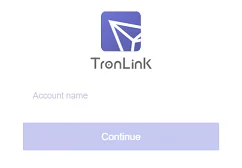
It will then ask you to create a password. You must create a password that is NOT easily guessable and that you remember this password. It might be worth using a password vault such as LastPass to keep this password secure.
You will also be asked to remember a pattern of randomised words, also known as mnemonics like below which is an example:-
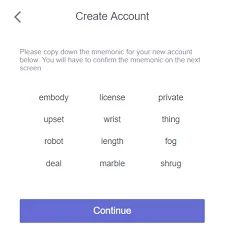
You will then be asked to repeat and type these phrases on the next step so it’s equally as important that you make a note of them. Once you have done this you are then fully set up to start using Tronlink.
Summary
TronLink is ahead of the game when it comes to the innovations and steps forward its made with its developments in terms of making its blockchain accessible and user friendly almost so anyone can create an account in seconds and connect it to a wide range of dapps. We think it’s one of the top choices because of how simple it is. It has turned something that was previously complicated and infeasible on a user level into something mainstream that anyone can get accustomed to.